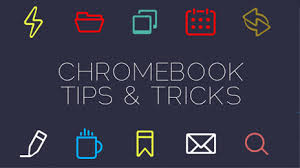by Todd Downs | Mar 14, 2019 | Chromebooks, Tips and Tricks
As far as computers go, Chromebooks are shockingly low-maintenance. Google’s Chrome OS operating system updates itself silently and automatically — as do most of the core apps associated with the platform — and it doesn’t get gunked up and slowed down over...

by Todd Downs | Jan 28, 2019 | Asus, Chromebooks, New Devices
Asus has revealed a new range of “education-ready” Chromebooks and a Chrome OS tablet. The C204 and C403 will be traditional clamshell laptops, coming in 11.6-inch and 14-inch sizes respectively, while the C214 will be a 14-inch convertible. The new series...

by Todd Downs | Nov 29, 2018 | Google, Tips and Tricks
In today’s world, it’s impossible to ignore Google Search as a legitimate tool for research. Most of us begin any simple quest for knowledge with a Google search. So it makes sense that more serious searches might start there, too. But is Google OK for formal...
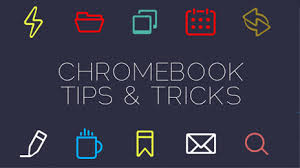
by Todd Downs | Jul 5, 2018 | Educational Resources, Tips and Tricks
Here are ten apps that will make your Chromebook feel like a real desktop. 1. Gmail Offline Gmail Offline is exactly what it sounds like, an offline version of Gmail that uses a cached version of your Gmail data to let you respond to email when you are offline. After...

by Todd Downs | Jun 12, 2018 | Tips and Tricks
A Google Form gives you a great way to gather responses from people. From a one-question form to a long multi-section quiz, a Google Form eliminates the need to decipher and tally responses on sheets of paper. A form also serves as an elegant alternative to asking a...